Custom ROM for Sup Game Box 400-in-1
Custom ROM
Disclaimer: Do this at your own risk! Data loss, corruption or serious damage to the unit may occur! Proceed with caution!
Before proceeding to create your custom ROM for the handheld - please read the articles:
Reworking the startup code to only include the startup code and without the menu code could be a very difficult process and sometimes very error-prone, especially on the newer handhelds.
In this one, you may need to preserve the entire startup code with minimal modifications. This is to have the TFT module running too!
First and foremost, you need the emulator EmuVT 1.36 to verify if the custom ROM is working properly. Also a versatile hex editor such as HxD ready at your side too.
1. Important areas: the first 512K and 0x60000-0x7FFFF:
The physical address range 0x60000-0x7FFFF where the magic happens - most of the startup (and the menu code) are performed in this area, and that includes the test app code too. (Also, the list of bootleg and hacked ROMs inside that we don’t want!)
An exception is, as mentioned in the ROM dump analysis, newer units with more complex TFT initialization will have an area away from this address (0x2A000-0x2C000), and then jumps back to the 0x60000-0x7FFFF region.
There is an idea of relocating this back to the 0x60000-0x7FFFF, but it is extremely troublesome. So, the best idea is just to rip out the entire first 512K and then keep this separately as a ‘startup template’.
2. Rip the entire first 512K out - and eliminate the menu code:
If you have used the Ghidra and examined the flow in the regions 0x60000-0x7FFFF, there is a possibility that the menu is starting at 0x6E000. If it is, just clear the 0x6E000-0x6EFFF region out (with extreme prejudice!). Make it jump to your custom app instead! Save that binary file separately!
3. Insert this code (and assemble it using a 6502 assembler such as 6502 virtual assembler) into the place formerly the menu (0x6E000):
LDA #$20
STA $2018
LDA #$00
STA $201A
LDA #$00
STA $2016
LDA #$02
STA $2017
LDY #$04
STY $2012
INY
STY $2013
INY
STY $2014
INY
STY $2015
; Switch on the backlight:
LDA #$1F
STA $413F
LDA #$0B
STA $4138
LDA #$0F
STA $4139
LDX #$30
cpyToRAM_Loop:
LDA $E800,X
STA $0400,X
DEX
BPL cpyToRAM_Loop
JMP $0400
.org $E800
LDA #$40
STA $410A
LDA #$03
STA $410B
LDA #$00
STA $4100
LDA #$04
STA $4107
LDA #$05
STA $4108
LDA #$00
STA $4109
JMP $A000
Summary:
This code prepares the OneBus mechanism to point the CHR code within 0x80000-0x81FFFF by filling in the registers from 0x2012-0x201A.
At the .org $E800 section the OneBus mechanism is needed to be run on RAM to jump into the desired PRG area within 0x88000-0x8FFFF by filling in the registers from 0x4100-0x410A.
The part of the program at (2) is copied into the RAM area 0x400 and jumps to there afterwards.
The program finally jumps to 0x8A000 successfully!
4. Build your own “Hello World” app using asm6f:
Get the asm6f. Compile it using your own GCC and then put it in a folder.
By using your favourite hex editor, get the chicago_oblique_basic.chr here and then put it in that same folder.
Use the asm6f and try compiling it:
.incbin "chicago_oblique_basic.chr"
helloText EQU $A200
; ------------------
; main program here:
; ------------------
.org $A000
main_app:
; diasble interrupts on APU:
lda #$40
sta $4017
lda #$00
sta $4010
vblankwait1:
; First wait for vblank to make sure PPU is ready
bit $2002
bpl vblankwait1
enableBacklight:
lda #$1f
sta $413f
lda #$0b
sta $4138
lda #$0f
sta $4139
; clear RAM:
tax
Init_ClearRAM:
sta $000,x
sta $100,x
sta $200,x
sta $300,x
sta $400,x
sta $500,x
sta $600,x
sta $700,x
inx
bne Init_ClearRAM
Init_PPU_chr:
lda #$00
sta $2012
lda #$00
sta $2013
lda #$00
sta $2014
lda #$00
sta $2015
lda #$00
sta $2016
lda #$00
sta $2017
lda #$20
sta $2018
lda #%00000000
sta $201A
; fill background with one value for 8 tiles:
lda $2002
lda #$20
sta $2006
lda #$00
sta $2006
ldy #$00
FillAllBackground:
FillBackground:
lda #$00
sta $2007
inx
cpx #$ff
bne FillBackground
iny
cpy #$04
bne FillAllBackground
; Fill palette with 0x0f, 0x30, 0x30, 0x30:
; $3f00 = 0x0f
FillPalette:
lda $2002
lda #$3f
sta $2006
lda #$00
sta $2006
ldx #$00
FillPalleteLoop:
lda #$0e
sta $2007
lda #$0e
sta $2007
lda #$2a
sta $2007
lda #$0e
sta $2007
inx
cpx #$04
bne FillPalleteLoop
PrintText:
lda $2002
lda #$20
sta $2006
lda #$00
sta $2006
ldx #$00
Print0:
lda helloText, x
cmp #$00
beq PrintDone
sbc #$20
sta $2007
inx
jmp Print0
PrintDone:
Init_PPU:
lda #%10000000
sta $2000
lda #%00001010
sta $2001
lda #$0
sta $2005
sta $2005
here:
jmp here
; ------------------
NMI:
rti
.org helloText
.db "HELLO WORLD!", #$00
The binary file is generated after compilation. But that isn’t done yet! You have to copy the first 0x400 bytes from the bin file and paste it at the green area (please look at the illustration), and the one from 0x1000 bytes onwards to the orange area:
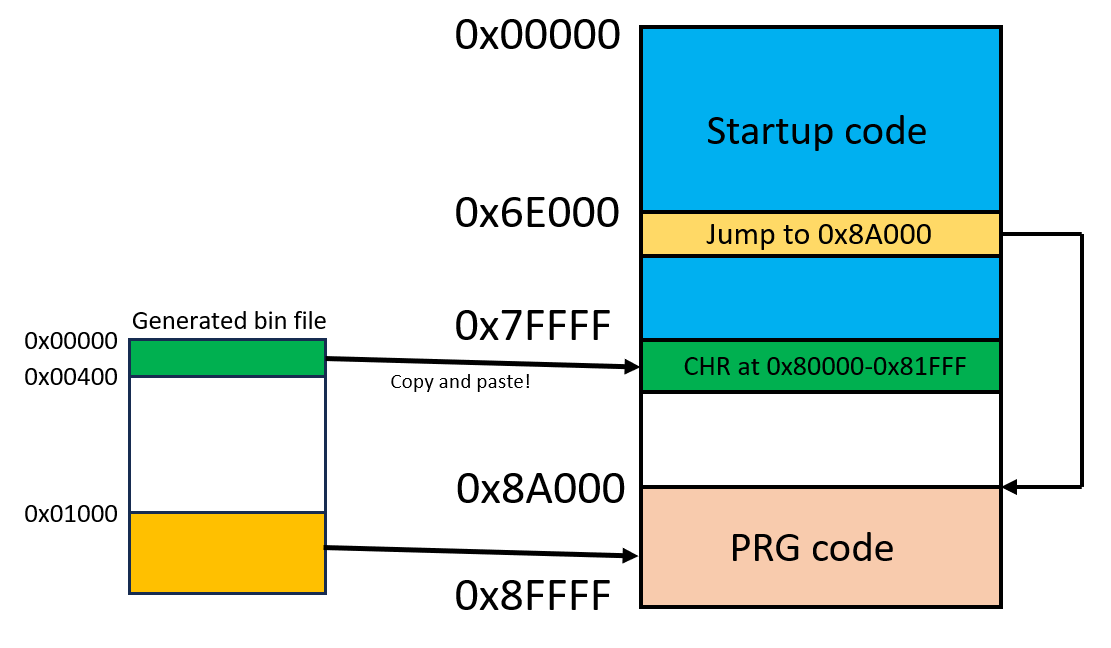
Finally, run this at the emulator. If you encounter opcode bit swaps that is mentioned earlier in the ROM, have these bit swapped before running.
You should be seeing this:
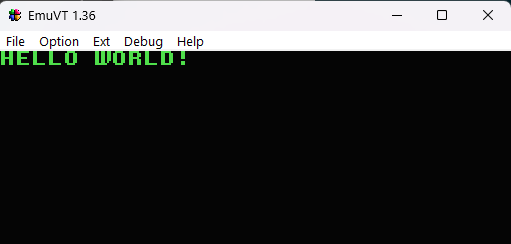
5. Building the ROM adapter:
For this, a TSOP-48 or TSOP-56 flash is a good candidate for putting custom ROMs, since those Famiclones do run from these. You can get the PCB from PCBWay and build the adaptor:
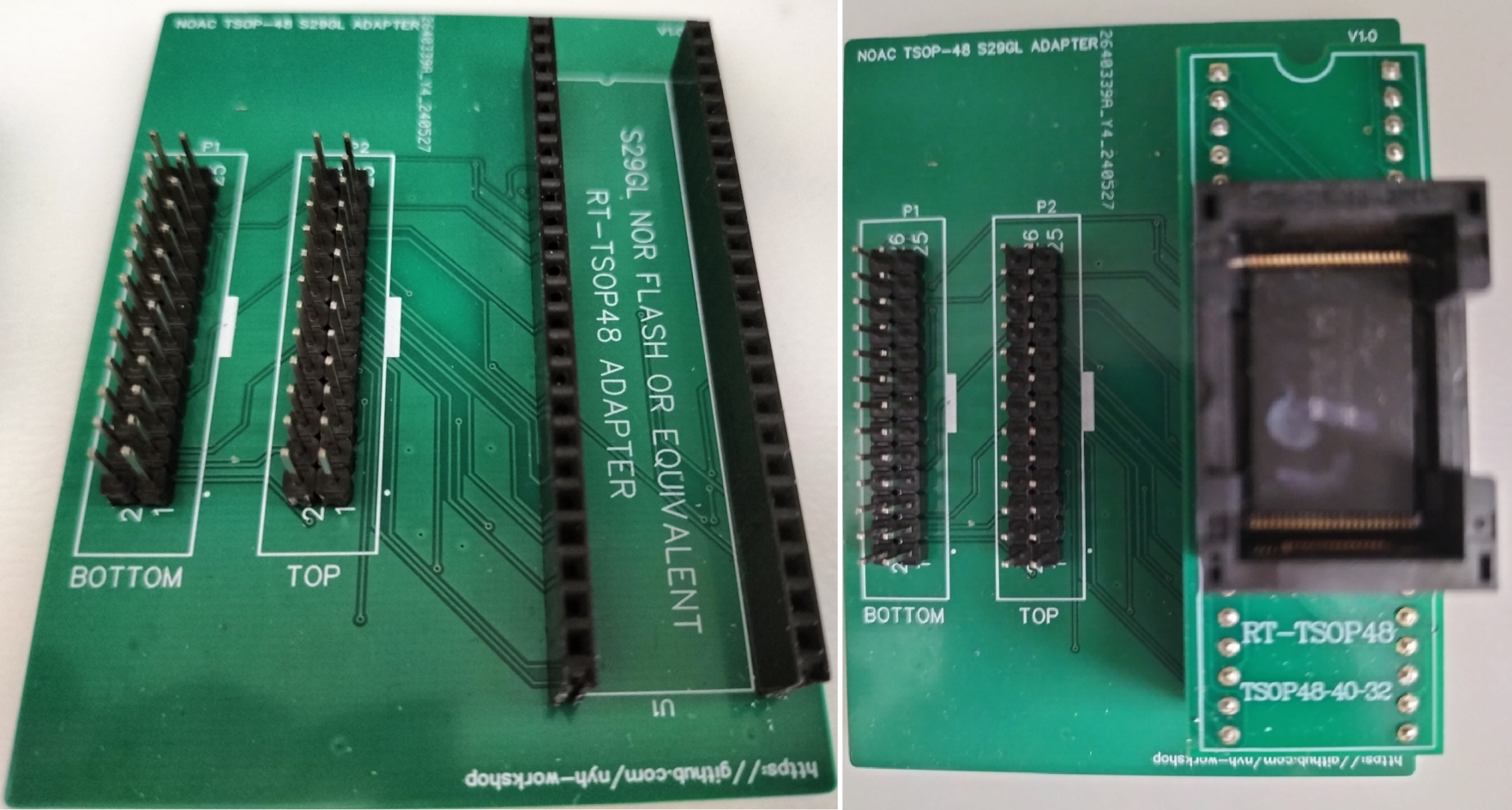
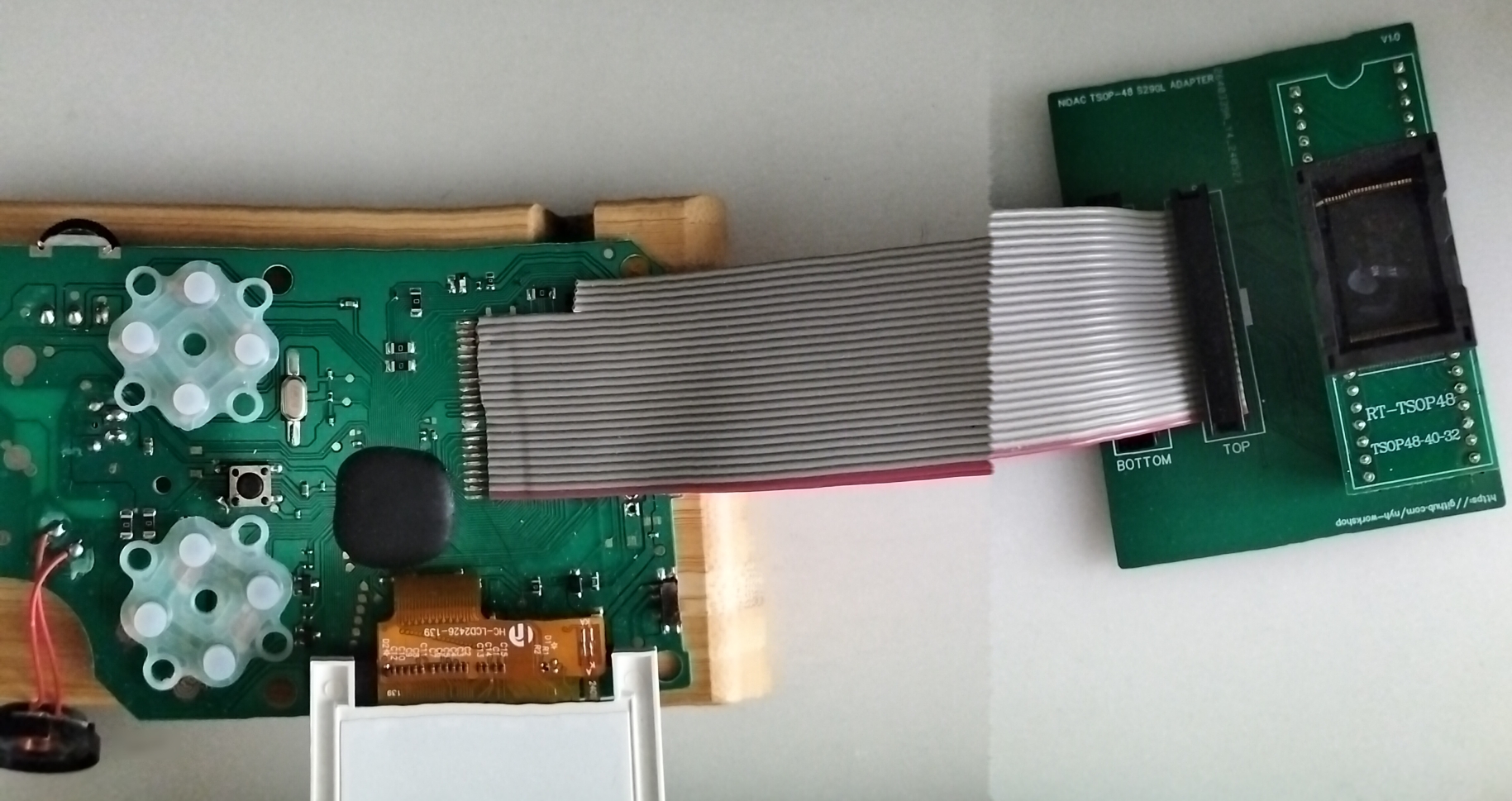
If you have the board and you are building it, you need:
- 2.54mm male and female headers
- 26-pin IDC cable
- 26-pin IDC connector
- Crimper and a wire stripper
- RT-TSOP48 adapter
Currently this ROM adaptor supports:
S29GL064N90TFI03 (TSOP-48)
Here’s a small guide:
Cut, strip and crimp the IDC cable. Basically, one of the IDC cable must be longer than the other by at least 3-4cm! This is to have the longer cable to be able to reach the ROM board’s header. Both of the IDC cables are at least 13-15cm too.
Connect and solder the shorter IDC cable to the “Bottom Header” as shown in the illustration. Do take note of the RED cable.
Also, please take note of the flash breakout area - there will be circle at the end, or two more extra pads as a guide:
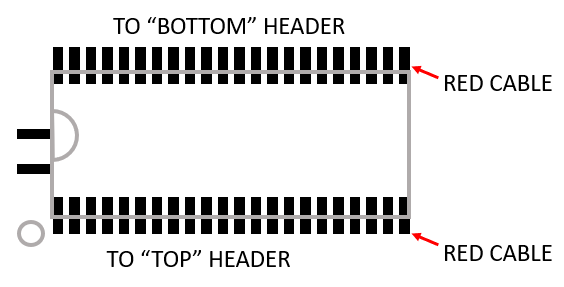
Then solder the longer IDC cable to the “Top Header”.
Solder the male and female headers to the ROM adapter board according to the pictures, and then connect the cables to the board!
6: Flashing the ROM:
Once you have written the “Hello World” app, you can use a programmer such as T56 to copy the stuff into the flash chip. Of course, you also need to use the RT-TSOP48 adapter into the T56 too.
Attention: If you have those handhelds which have bit-swaps at the startup you need the original code fragment for the actual unit to run!
When all is done, you should be seeing this: 